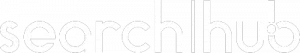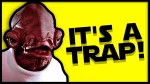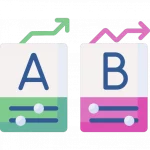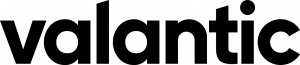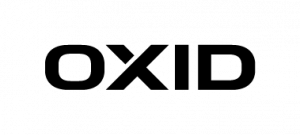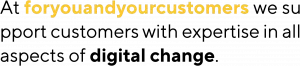How to easily add AI to your Auto-Complete
(Suggest) functionality?
In his previous article, my colleague Andreas described the general importance of instant auto-complete suggest functionality in the eCommerce space. If done right – it’s a great tool to lead your visitors to their desired products. This functionality becomes ever more necessary and plays a crucial role in your customers’ overall experience, especially in light of the increase in mobile traffic to e-commerce sites.
What are the Essential requirements for SmartSuggest from a User Perspective?
- SmartSuggest needs to be fast and data (keywords, products, brands, content, etc.) always up-to-date.
- SmartSuggest needs to surface relevant results from the first character typed into the search box.
- SmartSuggest needs to handle typos and misspellings in the same way your search technology does.
- SmartSuggest needs to understand the intent, location, and context of your search visitors.
Unfortunately, most eCommerce agencies, search vendors, e-com platforms, and in-house search teams struggle to deliver this kind of experience within their Auto-Complete (Suggest) user journeys. If there was ever a doubt: Search is not a trivial task!
Why is Search so Business Relevant? Let's dig a bit deeper.
A brief look at the most common reasons your current site-search solution needs optimization:
- Most “suggest tools” only handle product data or log files containing search history.
- Suggest Tools fail to consider valuable search KPI data.
- Lack of sophisticated search tracking.
- The most significant amount of time and effort goes into UI developments.
- Most suggest functionalities cannot add short phrases, e.g. “ap,” to familiar brand names, like “apple,” to identify intent better.
- Your current search tool is not performing at its potential.
How can SearchHub help? The solution!
The foundation of our approach lies in collecting the right data within a customer search journey. SearchHub then uses its AI framework to cluster search terms and autonomously choose the most valuable term. Then, once enough data has been gathered to make a proper decision, pick a MasterQuery for relevant clusters. In this way, we ensure your search understands your audience.
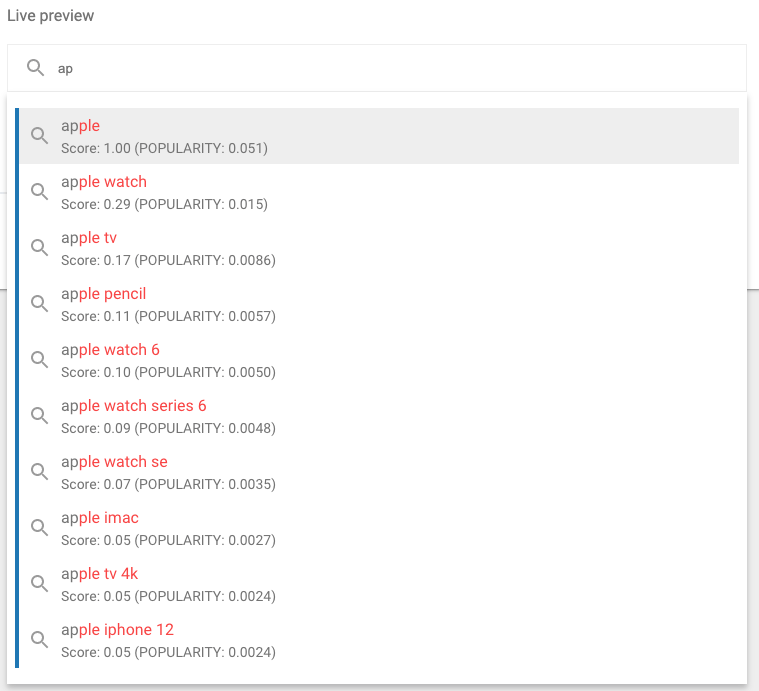
SmartSuggest following initial learning phase.
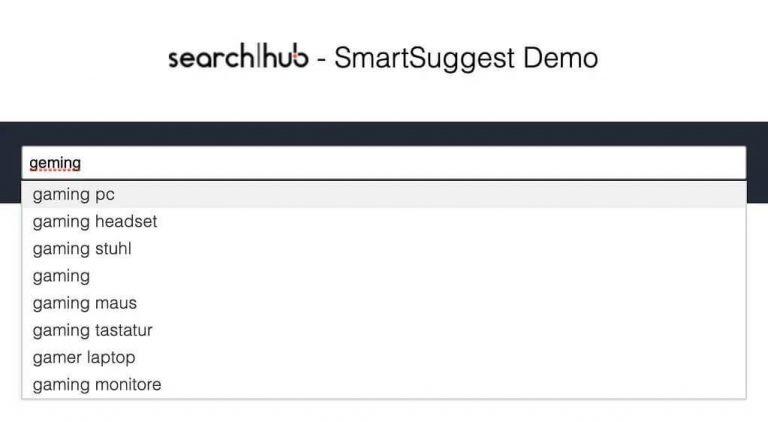
Suggestions with spell correction and trend sorting
SearchHub SmartSuggest runs in combination with whatever site-search technology our customers have in place. To preface, we’re not replacing what our clients have; we make it more clever. For example: whether you already use an open-source search framework (e.g., Elasticsearch, SolR, or OCSS) or still trust in your proprietary search vendor solution. SmartSuggest sits in front of your site-search and makes sure it understands your audience.
Going a step further: by adding our SearchInsights module (specially designed for eCommerce site-search optimization) to the mix, you will be able to influence your SmartSuggest rankings according to keyword trends and/or conversion rates.
👍Without trend influence (out of the box):
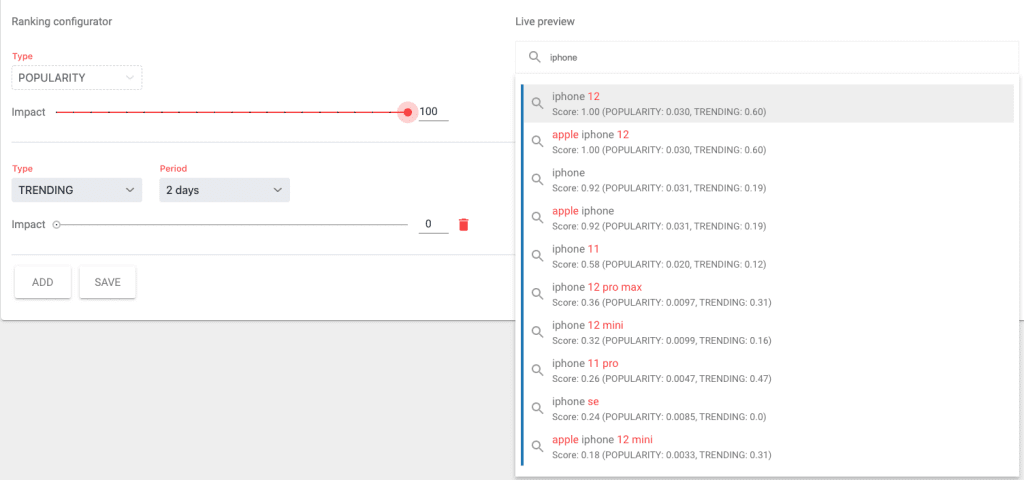
👌With trend influence (using SearchInsights):
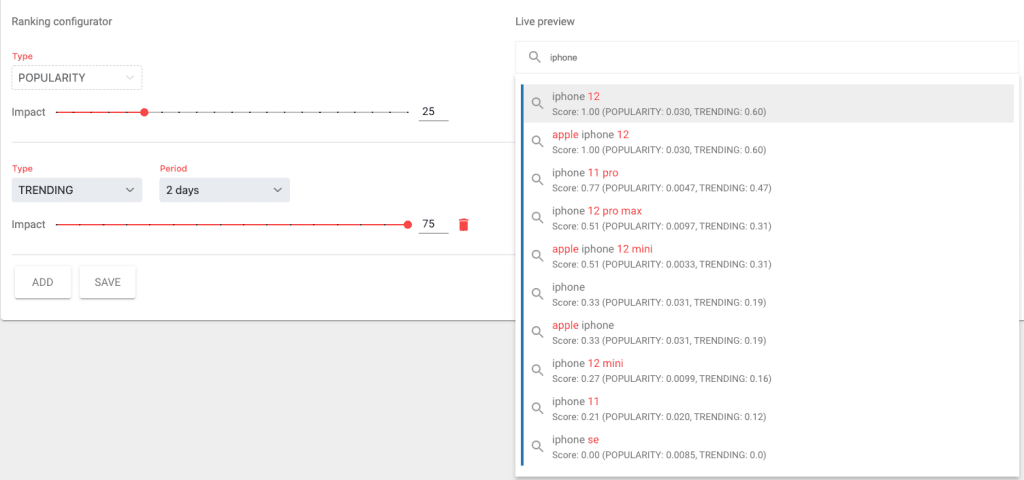
This data-driven philosophy is so imperative to a good customer experience that we invented a findability score. Findability represents a weighted ratio between positive and negative user signals for a given Search Term. What does this mean? We consider things like exits, bounces, no-clicks, and long search paths to be negative signals. On the other hand, positive signals are things like clicks, rate of clicks on the first page of results, carts, and buys. A bonus: on top of our best-practice KPIs, you have the flexibility to define your own signals.
Query-Flow Graph (SearchInsights Module):
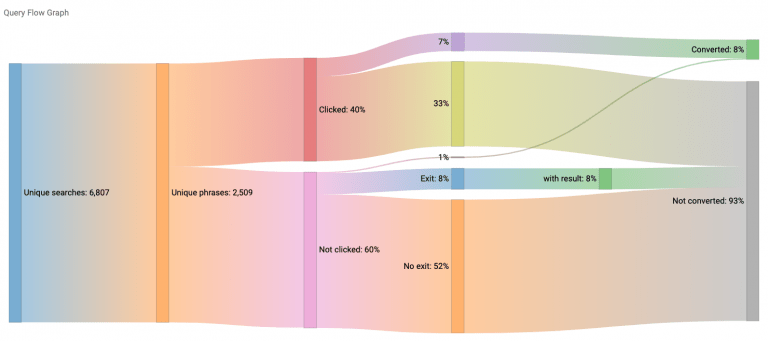
SearchInsights Query Flow Graph
Last but not least: SmartSuggest keeps track of the search redirect and merchandising landing pages your team maintains. Detecting your merchandising & personalization rules means we always direct your visitors to the appropriate curated landing page.
Should I replace my existing Auto-Complete / Suggest and UI?
No, absolutely not. SmartSuggest works in concert with your current search tech stack. One button in the SearchHub UI is all you have to click to fire up your SmartSuggest service. This tech sits on the same data-driven foundation as our MasterQuery picking technology.
Click here to skip our customer case and call us directly to find out more!
Customer who combined technologies
Have a look at STEG Electronics for a masterfully executed example. I’ll walk you through some details here.
STEG already had an elasticsearch stack in place when we introduced Malte Polzin (CEO at STEG Electronics AG ) and his team to SearchHub. However, the prospect of having to implement the complete logic necessary to build a state-of-the-art suggest experience quickly led to the STEG team opting for a hybrid solution. It was clear that combining the data-driven knowledge base of SearchHub with their previously implemented suggest UI would be an innovative and efficient approach. Following a brief search-data-collection-period to gather all relevant search KPIs SmartSuggest was live.

STEG – initial SmartSuggest trend sorting
“SearchHub gives us the flexibility to develop our unique eCommerce search solution based on Elasticsearch with a data-driven approach. The search experience we deliver to our clients is essential for us, and SearchHub supports us with unique expertise in this area. ” Malte Polzin, CEO STEG Electronics AG.
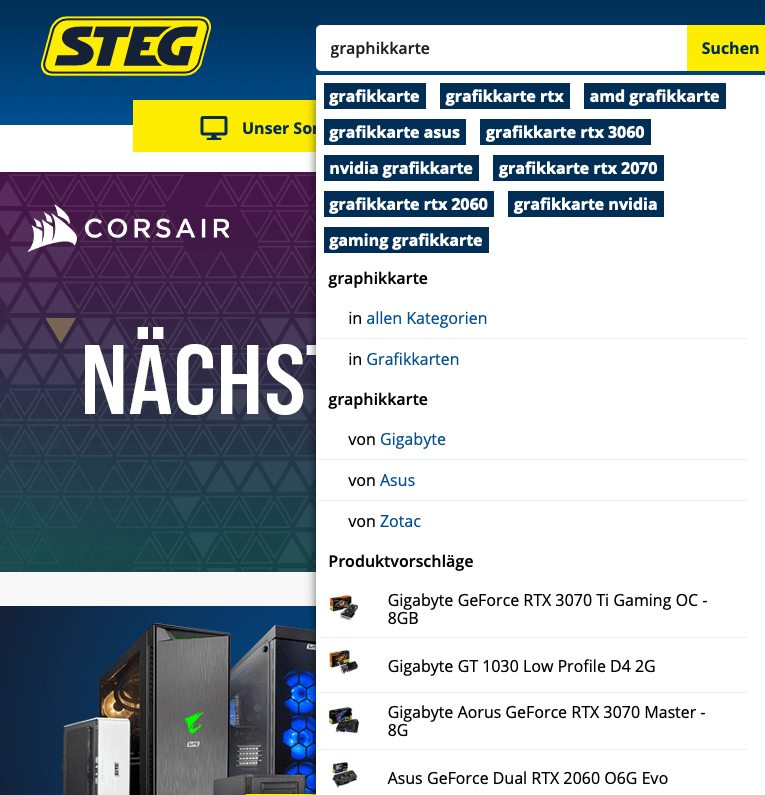
STEG – SmartSuggest Trends even on Typos
Typos and misspellings are handled autonomously by the SearchHub knowledge base. As a result, expensive, time-consuming algorithm operations are not necessary.
Using SmartQuery suggestions allows STEG visitors to browse a list of dynamically-ranked keyword suggestions. The unique way in which the customer interacts with the list of keywords is quite clever. SearchHub’s SmartSuggest displays suggestions based on what’s trending or most valuable at the moment. This data-driven result sorting opens the door facilitates a remarkable user experience! Most notably, mobile device navigation is more usable. Customers select relevant criteria (attributes, tags, variables, etc.) right from SmartSuggest. This is an ingenious answer to the problem of how to handle facetted search on a mobile device. The customer narrows their search to precisely what they’re looking for, all before clicking on the actual “search” button. As a result, customers find what they’re looking for more quickly.
On top of that, STEG saves the cost of unnecessarily querying their site-search engine for terms already known to be of high value.
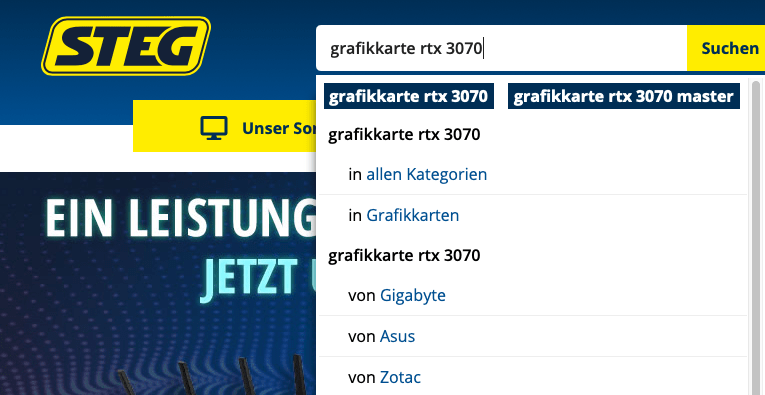
STEG Filters on Trends
How do I benefit from SearchHub and make auto-complete data-driven?
All you have to do is add your search tracking data (e.g., Google Analytics) to SearchHub or include our SearchCollector in your Tag Manager. Then, within a mere matter of days, depending on the size of your online business, we provide you with SmartSuggest functionality ready to use as a stand-alone or hybrid solution.
What else do you get?
- Maintain SmartSuggest within your SearchHub UI. Find out more here.
- Add multiple Suggest labels to keyword clusters.
- Manipulate and test your SmartSuggest ranking strategy with a live preview.
- Merchandise SmartSuggest with inspirational redirect campaigns.
What does your tech team need to know?
SmartSuggest uses enriched keywords from the searchhub clusters database to generate a sophisticated suggest functionality. Designed on Apache Lucene to provide fast, weighted query suggestions. This particular style of deployment is part of the “Open Commerce Search Stack.” If chosen for your implementation, this module automatically connects the searchhub API retrieving the necessary search KPIs and returning detailed analysis data. Combined with performance figures about the module and its usage, you get a turnkey solution to optimize any site search from top to bottom.
We recommend referencing our sample user story to help get you started with SmartSuggest in your system. Additionally, you can reference our SmartSuggest integration material here.
We are happy to provide a demo environment and support you with your e-commerce search strategy, any time!